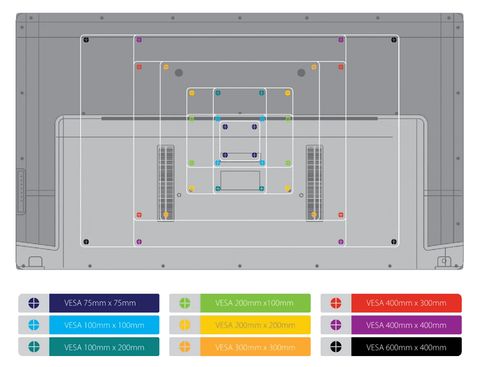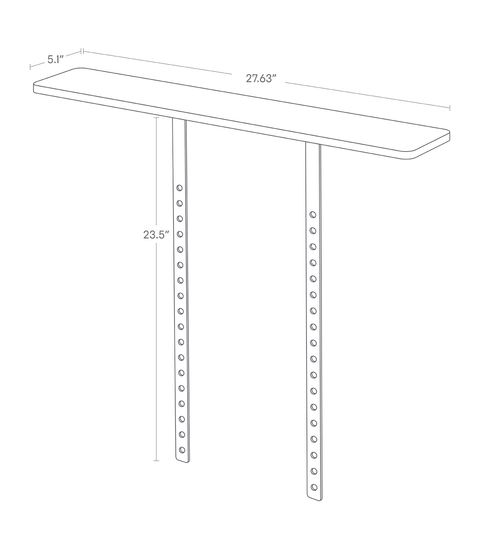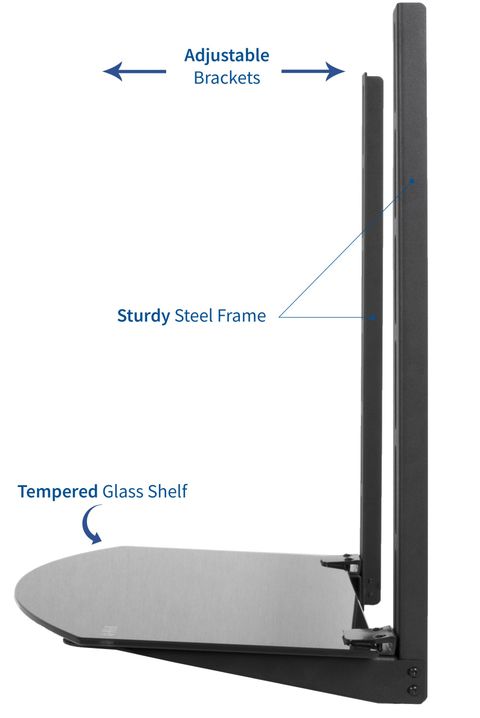Whether you’re mounting a new TV or upgrading your existing setup, choosing the right mounting system matters more than you might think. It’s not just about hanging your screen – it’s about creating the perfect viewing experience that works with your lifestyle. The right mount can transform your living room, while the wrong one might leave you frustrated and stuck with a screen that’s too high, too low, or just plain awkward.
Picture this: You’ve just bought that dream 65-inch 4K TV, and you’re ready to set it up. But wait – how do you actually hang it? What if it’s too heavy for your wall? What if you want to adjust the angle later? These questions pop up all the time when people start thinking about mounting their TVs. The truth is, mounting a TV isn’t just about finding something that holds it up. It’s about understanding your space, your needs, and what will work best for your situation. Whether you’re a tech-savvy homeowner or someone who’s never mounted anything before, getting the right mounting system makes all the difference in creating that perfect home theater feel.
Understanding Mounting Types and Their Uses
There are three main categories of TV mounts, each designed for different situations. The first type is the fixed mount. These are exactly what they sound like – they hold your TV in one position. They’re great for people who have a dedicated viewing area and don’t plan on moving their TV around much. Fixed mounts are usually the most affordable option and provide a clean, minimalist look.
Then there are tilting mounts. These allow you to adjust the angle of your TV up and down. This is especially helpful if your TV is mounted above a fireplace or in a spot where direct light might cause glare. Think about it like having a camera that can tilt its lens up or down to get the perfect shot.
The third category includes swivel mounts. These let you rotate your TV left and right, which is fantastic for rooms where viewers might be sitting at different angles. A swivel mount could mean the difference between a great view for everyone in the room or a frustrating experience where some people have to crane their necks to see the screen properly. Many people overlook swivel mounts because they think they’re just for entertainment rooms, but they’re actually great for any space where multiple people will watch TV from different positions.
Weight and Size Considerations
One of the most common mistakes people make is assuming their wall can support their TV’s weight. This isn’t just a theoretical concern – it’s a real safety issue. Every TV comes with a weight rating, and that number includes everything from the screen itself to the stand or mount it might be attached to. For example, a 55-inch TV might weigh between 30 and 40 pounds depending on the model and whether it’s a smart TV or not.
When you’re shopping for a mount, always check that it supports at least 1.5 times the weight of your TV. That extra margin gives you peace of mind and accounts for any additional accessories or unexpected weight. It’s also important to consider the size of your TV’s mounting holes. Most modern TVs use what’s called VESA mounting patterns, which are standardized hole sizes. Common patterns include 200x200mm, 400x400mm, and 600x400mm. Make sure your mount matches these exact measurements.
A real-world example might be someone with a 75-inch 4K TV weighing 60 pounds. They’d want to ensure their mount can handle at least 90 pounds total. That might seem like overkill, but it’s better to be safe than sorry. And remember, even if you think you’ll never move the TV, accidents happen. A mount that’s slightly overkill today might save you from damage tomorrow.
Wall Type Matters: What You Need to Know
Not all walls are created equal, and this fact often gets overlooked when people start planning their mount installation. Drywall, for instance, behaves very differently from brick or concrete. If you’re mounting on drywall, you’ll need to find studs or use appropriate anchors. Studs are the wooden beams behind your drywall that provide the strongest support. Without them, a mount might not hold.
Brick and concrete walls require different approaches entirely. You’ll likely need special anchors or even drilling into the masonry itself. Some people assume that if they can mount something to their wall, they can mount a TV. But that’s not always true. A small picture frame might easily stick to drywall, but a 65-inch TV with all its components weighs enough that it needs proper structural support.
Consider a family who decided to mount their 50-inch TV on a brick fireplace. They initially tried using standard drywall anchors, which failed after just a few weeks. They ended up having to re-drill into the brick with specialized masonry anchors, which cost them both time and money. The lesson? Research your wall type before you start shopping for mounts. And if you’re unsure, don’t hesitate to call a professional. It’s worth the investment to get it right the first time.
Installation Location and Viewing Comfort
Where you mount your TV affects how comfortable you’ll be watching it. The golden rule is that the center of your screen should be at eye level when you’re seated. This means measuring your seating distance and adjusting accordingly. For a 65-inch TV, that might mean mounting it about 48 inches from the floor. But it’s not just about height – it’s about ensuring you can see the entire screen without straining your neck.
Think about your typical viewing habits. Do you sit far back from the screen, or do you prefer to be closer? Are you watching alone or with others? If you have children, do they often sit on the floor? All these factors influence where and how you should mount your TV. Some people choose to mount higher than the traditional height, particularly if they’re watching with a large couch that pushes the screen toward eye level.
A good example is a couple who had a 70-inch TV mounted too low in their living room. They found themselves constantly craning their necks to see the top of the screen, which caused headaches after extended viewing sessions. After adjusting the mount to a higher position, they noticed a dramatic improvement in comfort and enjoyment. Sometimes, it’s not just about what looks good – it’s about what feels right.
Flexibility and Future Needs
This is where many people get caught off guard. They buy a mount based on their current setup, then realize they need more flexibility later. Smart mounts now offer features like adjustable height, rotation, and even built-in cable management. These aren’t just bells and whistles – they’re practical solutions for changing needs.
For instance, imagine you’re mounting a TV in a room that might be used for both movies and gaming. A mount that allows you to adjust the screen angle and height can accommodate both activities. You might want to watch a movie with the screen flat, but game with it tilted for better visibility of your console. The ability to change the orientation can make a huge difference in how you enjoy your entertainment.
Also consider future upgrades. Will you be replacing your TV soon? Some mounts are designed to accommodate multiple generations of TVs, while others are more limited. Having a mount that’s compatible with future models can save you from having to remove and reinstall everything. It’s like buying a car with room for expansion rather than one that’s just perfect for today.
Budget Considerations and Quality Factors
Mounts range from under $20 for basic models to several hundred dollars for premium options. It’s easy to think that the cheapest option is always best, but that’s rarely true when it comes to mounting systems. A $50 mount might seem like a bargain, but if it breaks or doesn’t support your TV properly, you could end up spending more on repairs or replacements.
Quality matters because a mount isn’t just a piece of hardware – it’s a safety device. Look for mounts made from strong materials like steel or aluminum. Avoid those made from thin plastic or lightweight metals that might bend or break under stress. Read reviews from people who have installed similar TVs in similar situations. Reviews often reveal issues that manufacturers don’t highlight.
Consider a scenario where someone bought a cheap mount for a 55-inch TV. The mount was barely adequate for the job, and within months, it started to sag slightly. Not dangerous, but noticeable. When they upgraded to a 65-inch model, the mount couldn’t handle the extra weight and gave way completely. It’s a reminder that sometimes investing a bit more upfront pays dividends in reliability and safety.
Choosing the right TV mounting system is about more than just hanging your screen. It’s about creating a viewing experience that works with your lifestyle, your space, and your future plans. Take time to assess your wall type, your viewing habits, and your budget. Don’t overlook the importance of quality and safety, even if it means spending a little extra. The right mount can elevate your entertainment setup from good to great. Remember, you don’t just want to hang your TV – you want to hang it right. So take your time, do your research, and pick a system that will serve you well for years to come. After all, a perfectly mounted TV is the foundation of any great home entertainment setup.